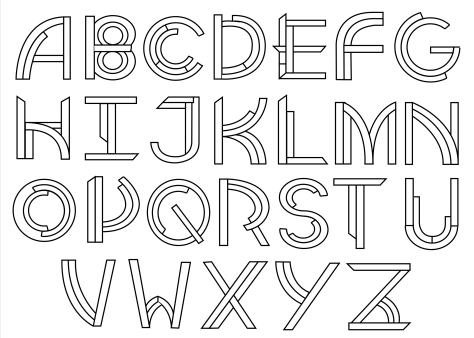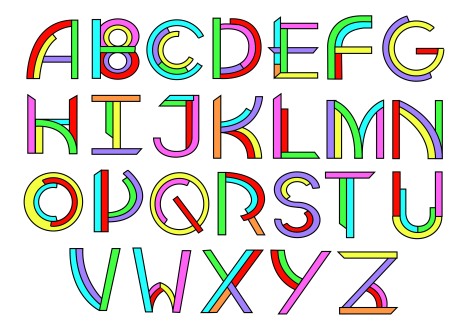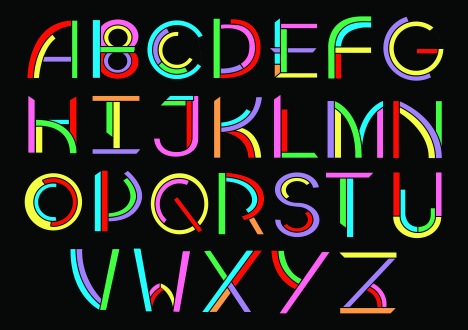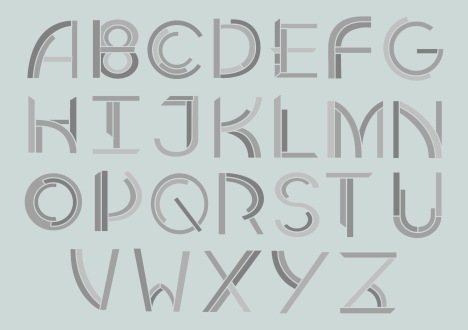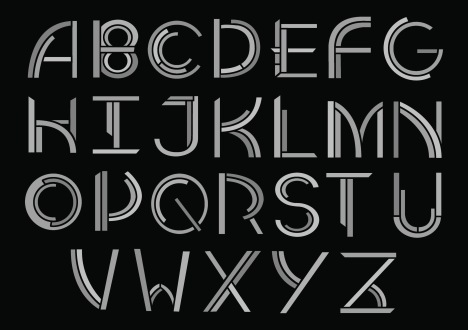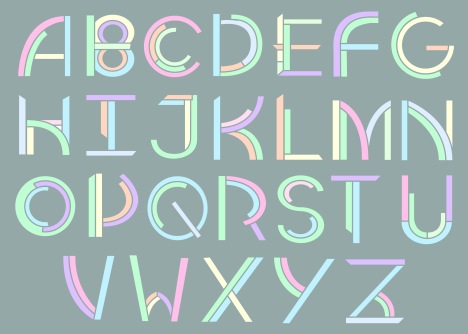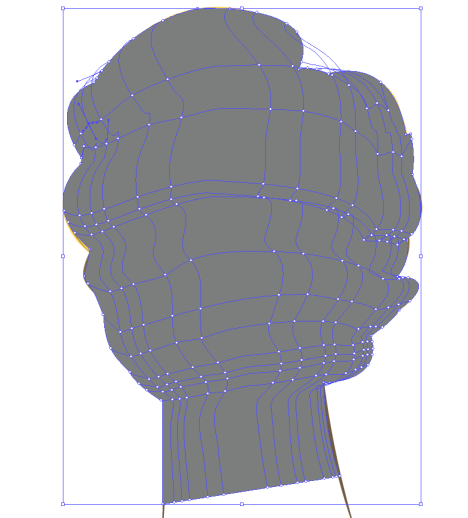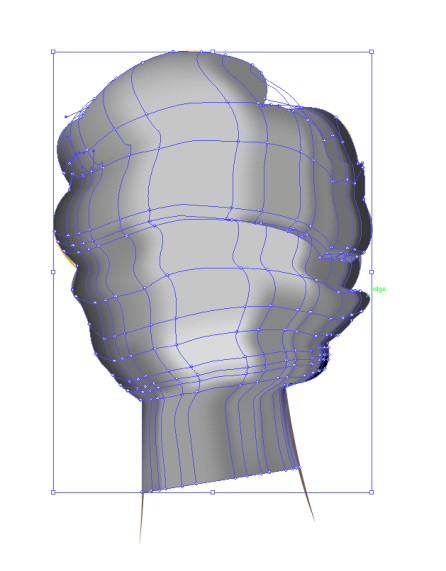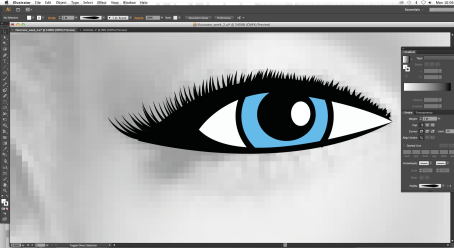This is my final typeface that I created using Adobe Illustrator. I used the pen tool to re-draw my letter designs, and also used the elipse tool and the scissor tool to create and cut accurate curves. I used illustrator to scale my letters more accurately and attempt to create them the same size. When my design was completed I then experimented with different colours and backgrounds which made my lettering look slicker and modern. My typeface was inspired by ‘Four Segmented Circles’ by Herbert Bayer.
Category Archives: Illustrator
Design Practice 1 – Illustrator Tutorials – Creating a halftone effect
Here I have included screenshots of my creation of a half tone effect in illustrator. To create the half tone pattern I firstly used the pen tool to draw a grey shape over the top of the image. I then created a gradient mesh by using the gradient mesh tool. Once I had used this tool I then added various points in the tool, more points in the darker areas and less in the lighter areas. I then used the fill tool to colour the darker and the lighter areas (second picture). I then went to Effects>pixxelate>colour halftone to create the halftone dot effect (third image).
Illustrator Tutorials – Creating eyes and eyebrows
In this tutorial on Illustrator I practiced creating eyes and eyebrows. This is something that I have learnt to do before however I also felt I needed practice on it. To create the eyes I used the pen tool to draw around the lining of the eyelids. I then filled this in black which then created the eyeliner. To create the eyelashes I simply used the pen tool to complete a stroke along one eyelash. I adjusted the line style so that it was thicker and so the line ended in a point. To duplicate the lashes I held down the alt key and clicked and dragged. I repeated this until the lashes were all filled in. To create the white of the eye I drew in the shape and filled the shape in white. I then moved the layer behind the eyeliner and lashes to make it look more realistic. To create the centre of the eye I simply used the shape tool to draw in the circles. To create the eyebrows I Simply drew a curved line along the shape of the eyebrows and adjusted the line thickness and shape, so that it ended in a round and a point.